How to use PDF to PNG in Microsoft Teams
Install PDF to PNG in Microsoft Teams store
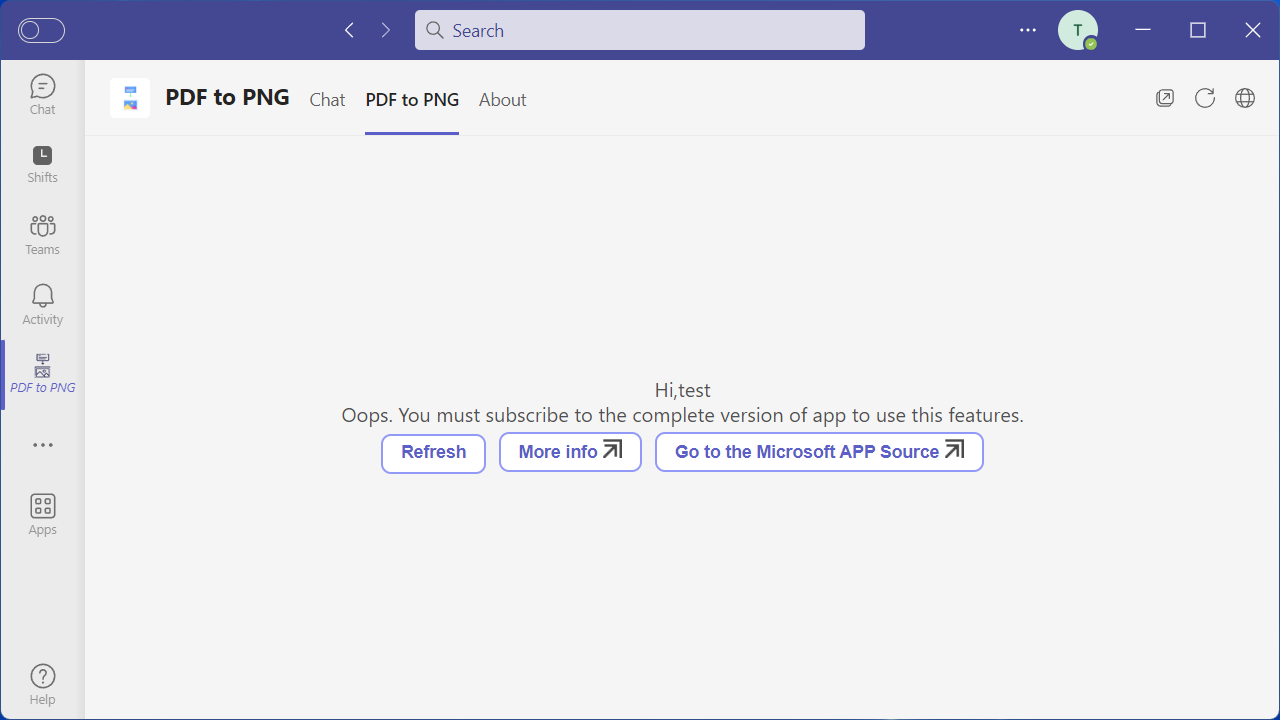
If you have no license, You can't use this feature, Please Click the "Go to the Microsoft APP Source" link and subscribe. If subscribed, Click the "I've subscribed" link to reload
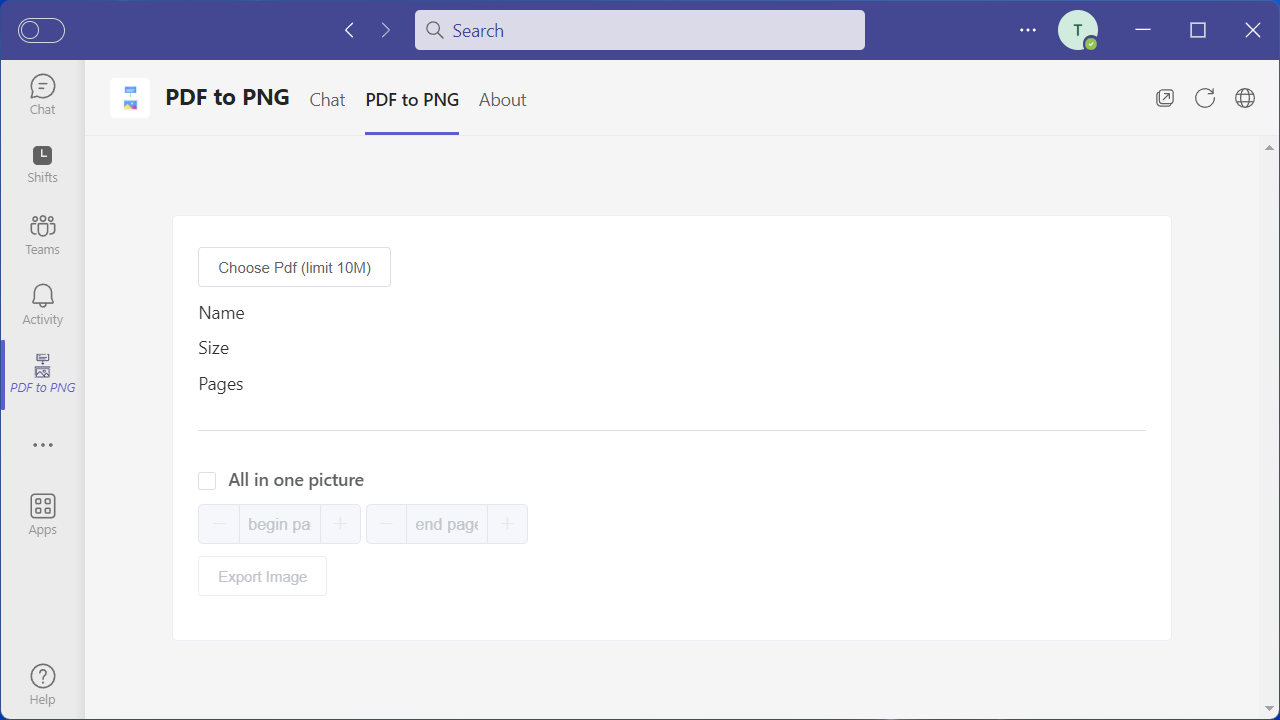
Click "PDF to PNG" tab, and select a pdf file
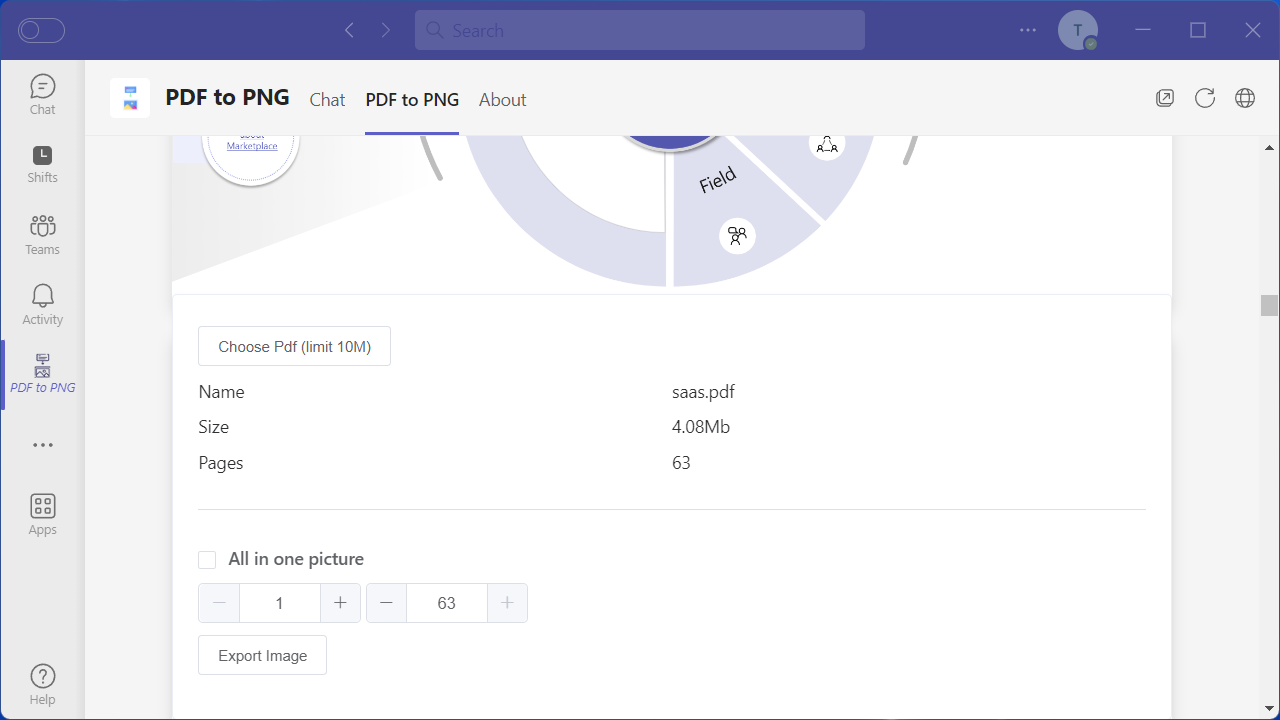
Click "Export Image" button and wait
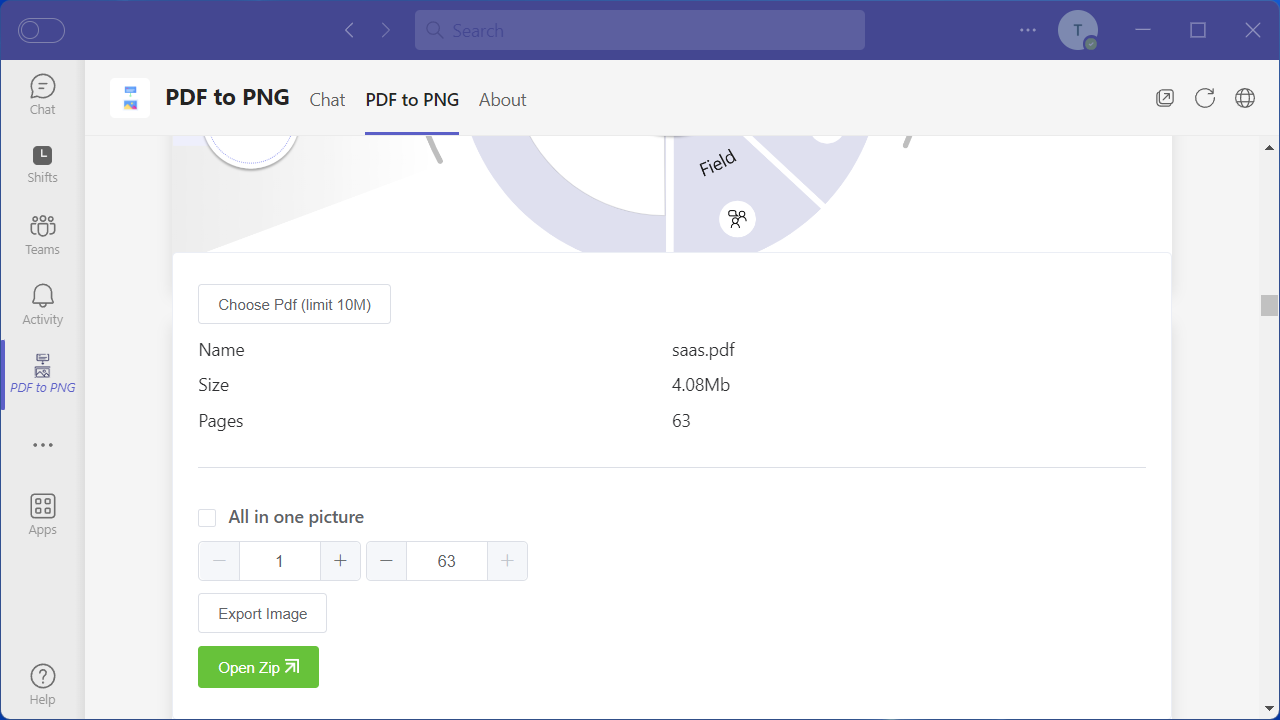
Now, you can get images by click the "Open zip" button
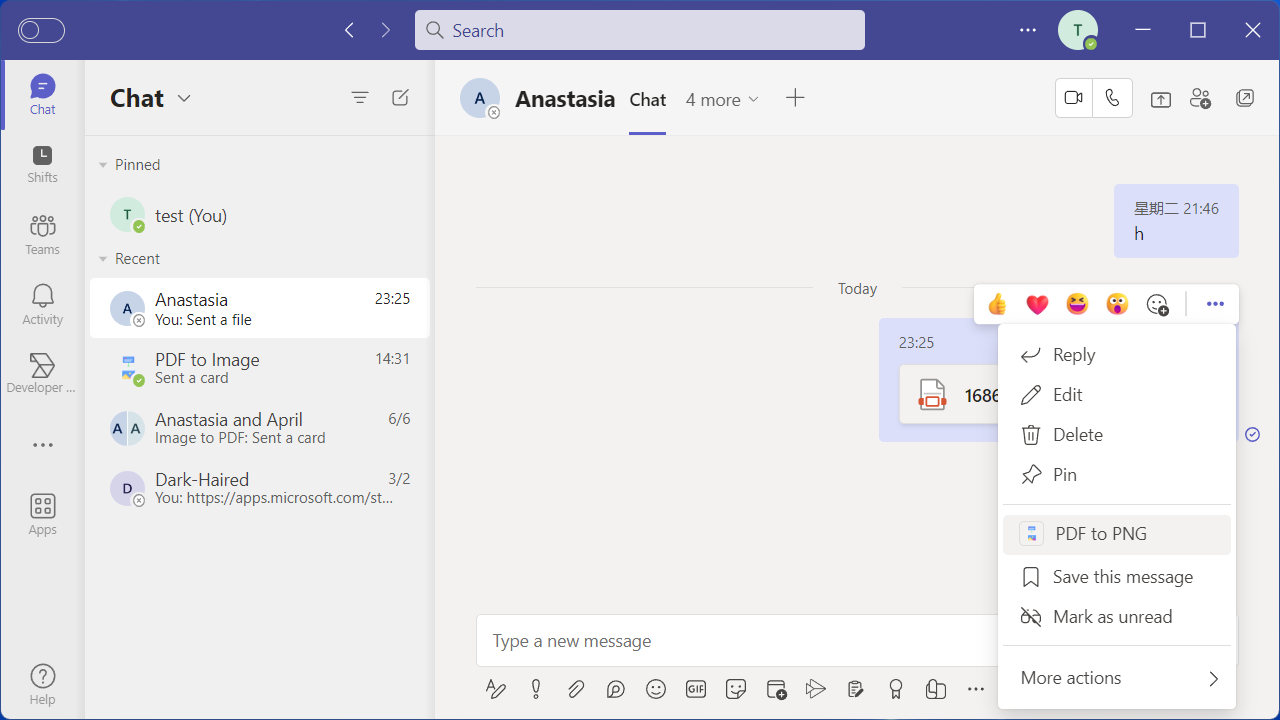
Used in message compose
You can contact us via email at : [email protected]